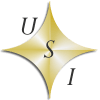How Can We Help?
Ten steps to secure your online data
In an increasingly digital world, securing your online data is more important than ever. This guide provides comprehensive steps to help you protect your personal information from unauthorized access and cyber threats.
1. Use Strong and Unique Passwords
- Characteristics of a Strong Password:
- At least 12 characters long
- A mix of uppercase and lowercase letters, numbers, and special characters
- Avoid Common Passwords:
- Do not use easily guessable information like birthdays, common words, or simple sequences (e.g., “password123”).
- Password Management Tools:
- Use a password manager to generate and store unique passwords for each of your accounts.
2. Enable Two-Factor Authentication (2FA)
- What is 2FA?
- An additional layer of security requiring not just a password and username but also something only the user has on them, e.g., a physical token, a phone app, or a fingerprint.
- Implementing 2FA:
- Enable 2FA on all accounts that support it, particularly for email, banking, and social media.
3. Be Cautious with Public Wi-Fi
- Risks of Public Wi-Fi:
- Public Wi-Fi networks are often unsecured and can be a hotspot for cyber-attacks.
- Safe Usage Tips:
- Avoid accessing sensitive information (e.g., online banking) on public Wi-Fi.
- Use a Virtual Private Network (VPN) to encrypt your internet connection.
4. Keep Your Software Up-to-Date
- Why Updates Matter:
- Software updates often include patches for security vulnerabilities.
- Automatic Updates:
- Enable automatic updates for your operating system, browser, and other critical software.
- Regular Checks:
- Regularly check for updates for software that doesn’t update automatically.
5. Secure Your Devices
- Device Encryption:
- Encrypt your devices to protect data in case they are lost or stolen.
- Screen Locks:
- Use strong PINs, passwords, or biometric locks (fingerprint, facial recognition) to lock your devices.
- Antivirus and Anti-Malware:
- Install and regularly update antivirus and anti-malware software to protect against malicious attacks.
6. Be Mindful of Phishing Scams
- Recognizing Phishing:
- Be wary of emails, messages, or websites that ask for personal information or seem suspicious.
- Verification:
- Verify the authenticity of the request by contacting the organization directly using a known contact method.
- Avoid Clicking Links:
- Do not click on links or download attachments from unknown or unsolicited messages.
7. Backup Your Data
- Regular Backups:
- Regularly back up your data to an external hard drive or cloud service.
- Secure Storage:
- Ensure backups are stored securely and are encrypted if possible.
8. Limit Data Sharing
- Privacy Settings:
- Adjust privacy settings on social media and other platforms to limit the amount of information you share publicly.
- Personal Information:
- Be cautious about sharing personal details online, especially on public forums and social media.
9. Use Secure Communication Tools
- Encrypted Messaging Apps:
- Use apps that offer end-to-end encryption (e.g., Signal, WhatsApp) for secure communication.
- Secure Email Services:
- Consider using email services that offer encryption (e.g., ProtonMail).
10. Educate Yourself and Stay Informed
- Ongoing Education:
- Stay informed about the latest security threats and best practices.
By following these steps, you can significantly enhance the security of your online data and reduce the risk of cyber threats. Stay vigilant and proactive in protecting your digital presence.